I’ve been using the Logitech K380 for years. I love it because it’s cheap (less than $40), has excellent battery life (easily lasts at least a year on two AAAs batteries), and pairs and switches between my laptop, phone, and iPad via Bluetooth.
But I’ve been doing a lot more writing over the past year, so I needed something that had similar features but offered a fuller and more comfortable tying experience for longer typing sessions and still fit on my very small desk.

In the realm of mechanical keyboards, the Logitech Pop stood out to me not just for its features but for the potential I saw in its customization.
Priced affordably at $85 Canadian on Amazon, it presented a more budget-friendly option than higher-end models like Keychron.
My goal with the Logitech Pop was to enhance a keyboard and personalize a tool to match my typing habits and aesthetic preferences.
Unboxing and First Impressions
When I unboxed the Logitech Pop, I noticed its sturdy build and the ease with which it connected to my MacBook and phone. Its promise of solid battery life was immediately appealing, especially considering my previous experience with the compact but slightly cramped Logitech K380.
However, the Pop’s rounded keycaps, though unique, felt less than ideal for my typing style. I made way too many mistakes.
They also felt flimsy, which led to discomfort during prolonged use. Additionally, while cute, the keyboard’s emoji keys seemed more whimsical than practical. How often could you use the fire or heart-eyes emoji in one day?
Customizing the Logitech POP Keys
So, I popped onto Reddit and found a great post about replacing and customizing the Logitech POP keys with ones I could buy off AliExpress or Amazon for under $30.
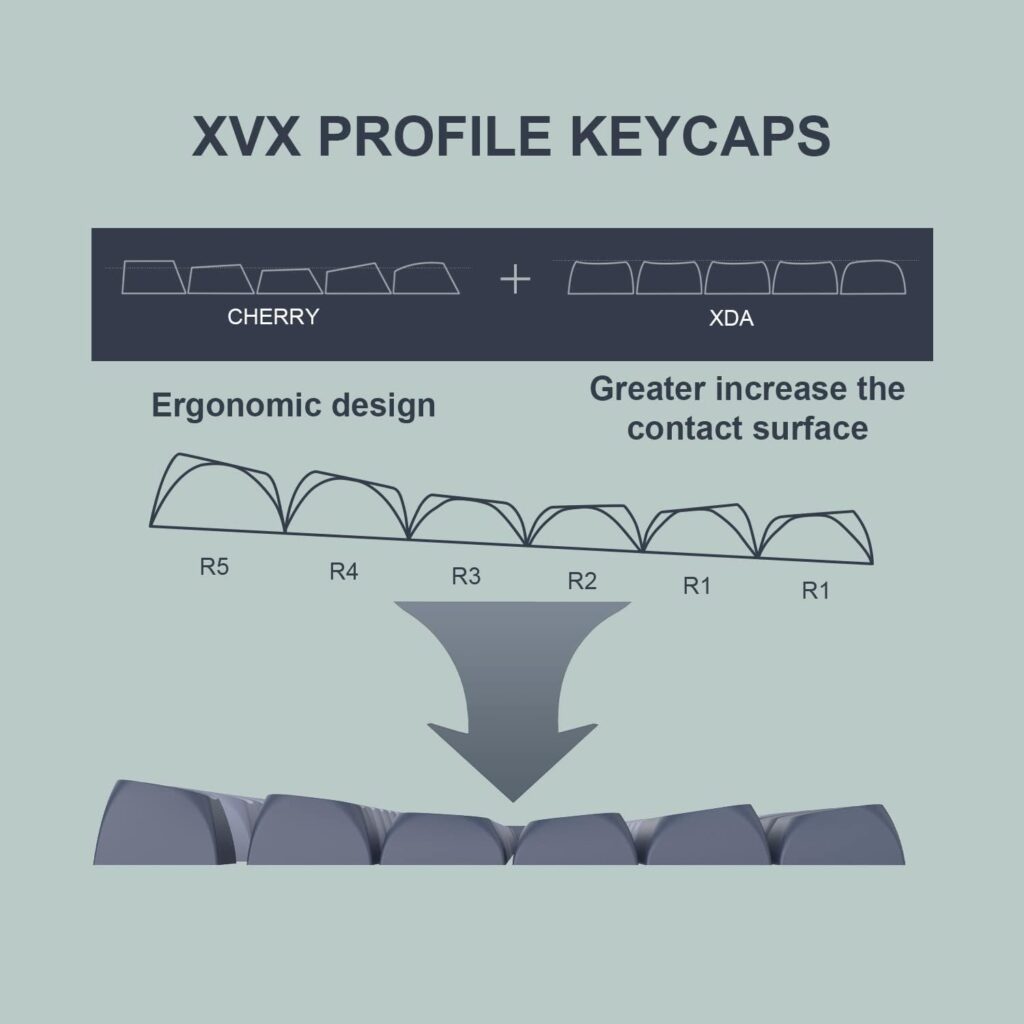
After some research, I chose the XVX Profile 184 Keys Double Shot Keycaps set, a PBT keycap set that sported a sleek grey and dark blue design. These keycaps were the perfect candidates for my project.
The Installation Process: A Blend of Fun and Challenge

Customizing a piece of affordable everyday tech can be deeply satisfying, and replacing the keycaps on the Logitech Pop was no exception. The process was straightforward, and the new keycaps fit perfectly, instantly elevating the keyboard’s look and feel.
However, every DIY project has its challenges; mine was the spacebar. Its unique size meant I had to retain the original, a minor setback in an otherwise smooth process.
Deciding Against O-Rings: Preserving the ‘Clack’
Initially, I experimented with O-rings to dampen the sound of the keyboard. While they changed the acoustics, I eventually kept the original mechanical sound. There’s a certain joy in the tactile feedback and auditory ‘clack’ of a mechanical keyboard that I didn’t want to lose.
Living with the Modified Logitech Pop
Since modifying the Logitech Pop, my typing experience has been transformed. The keyboard now has a sturdier feel, and each keypress is more precise and satisfying.
The overall look is significantly enhanced, making my workspace more visually appealing. The keyboard’s battery life remains impressive (haven’t changed once since I got it nine months ago), outlasting other battery-powered/rechargeable models like some of the Keychrons, a significant advantage for users like me who want a compact, cordless, and portable experience.
I’m still figuring out what I want the previous emoji buttons to do. But I’m glad I won’t accidentally add some unintentional emojis to my documents. I’ve since replaced the emoji keycaps with some clear ones.
Worth the Investment
Reflecting on the cost and effort involved in this modification, I can confidently say it was a worthwhile investment.
For a fraction of the price of some high-end mechanical keyboards, I created a personalized tool that almost perfectly suits my typing style and aesthetic taste.

It’s a testament to the fact that you can elevate a good product to something great with a little creativity and effort.
Advice for Custom Keyboard Novices
If you’re considering a similar modification, my advice is just to dive in! The process is not just about the end product but the journey of making something uniquely yours. It’s straightforward, enjoyable, and quite rewarding.
Final Verdict
Would I recommend the Logitech Pop to someone looking for an affordable, reliable, and customizable keyboard? Definitely! The journey of personalizing the Logitech Pop has been enjoyable and an intro to custom keyboards.
It’s a keyboard that offers a great base for customization and can be transformed to meet individual needs and styles. Whether you’re a seasoned tech enthusiast or a novice, the Logitech Pop presents a fantastic opportunity for some creativity and personalization.
I’ve seen them discounted on Amazon Warehouse deals; perhaps the people who bought them originally didn’t realize the potential!